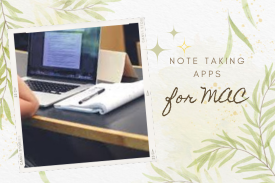In this article, we will explore the top 15 best note taking apps for Mac, each offering unique features to cater to your individual needs. In today’s digital era, note taking has become an essential practice for enhancing productivity and staying organized. Fortunately, Mac users have access to a wide range of powerful note-taking apps designed to streamline the process of capturing, organizing, and accessing information. Let’s dive in and discover the perfect apps to revolutionize your productivity and simplify your digital life!
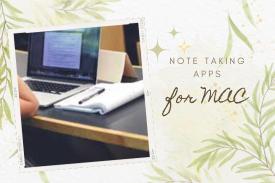
Top 15 Note Taking Apps for Mac
Evernote: The Ultimate All-In-One Note Taking App for Mac
Evernote is the go-to choice for many Mac users. With its comprehensive features and seamless synchronization across devices, Evernote allows you to capture various types of content, organize your notes with tags, and easily retrieve them when needed. It’s a versatile powerhouse for optimizing your note-taking workflow.
Notion: The Versatile Workspace for Efficient Note Taking on Mac
Notion goes beyond traditional note-taking apps by providing an all-in-one workspace that allows you to create notes, manage projects, collaborate with others, and even build databases. Its customizable layouts and intuitive interface make it a perfect choice for those seeking a holistic productivity solution.
Bear: Simple and Elegant Note Taking App for Mac
If you appreciate simplicity without compromising functionality, Bear is the ideal note-taking app for you. With its minimalist design, distraction-free writing environment, and support for Markdown, Bear offers a seamless and enjoyable note-taking experience on your Mac.
Microsoft OneNote: Seamlessly Capture and Organize Notes on Mac
For Mac users already embedded in the Microsoft ecosystem, OneNote is an excellent choice. It seamlessly integrates with other Microsoft Office applications, allowing you to capture, organize, and access your notes effortlessly. Handwriting recognition and web clipping are just a few of the powerful features it offers.
Apple Notes: The Native Note Taking App for Mac Users
Sometimes, the best note-taking app is the one that comes pre-installed on your Mac. Apple Notes provides a user-friendly interface, iCloud synchronization, and the ability to add sketches and annotations. It’s a reliable choice for Mac users who want a straightforward and seamless note-taking experience.
Notability: Perfect for Handwritten Notes and Annotations on Mac
Notability excels at handling handwritten notes and annotations on your Mac. Whether you’re a student taking lecture notes or a professional marking up documents, Notability’s advanced markup features, audio recording capabilities, and seamless iCloud sync make it a must-have app.
Ulysses: Unleash Your Writing Potential on Mac
Ulysses is a writer’s dream come true. With its distraction-free environment, seamless publishing capabilities, and powerful organization features, Ulysses empowers writers to bring their ideas to life on their Mac. It’s perfect for novelists, bloggers, and researchers alike.
Simplenote: Minimalistic Note Taking App for Mac
Simplenote lives up to its name by offering a minimalistic and straightforward note-taking experience on your Mac. With its clean interface, fast synchronization, and powerful search functionality, Simplenote allows you to focus on capturing and organizing your thoughts effortlessly.
Quip: Collaborative Note Taking and Document Editing on Mac
Quip brings note-taking and collaborative document editing together in one platform. With real-time collaboration, task management features, and a built-in chat, Quip streamlines teamwork and boosts productivity on your Mac. Whether you’re working on a project with colleagues or organizing personal tasks, Quip has the tools to keep you organized and connected.
Google Keep: Colorful, Simple, and Connected Note Taking on Mac
Google Keep offers a vibrant and visually appealing interface that makes note-taking a delightful experience on your Mac. It seamlessly integrates with other Google services, allowing you to easily capture and access your thoughts from anywhere. With features like voice memos and collaborative options, Google Keep is a reliable and accessible choice for capturing and organizing your ideas.
Turtl: Secure and Private Note Taking on app
Turtl prioritizes privacy and security, making it an excellent choice for Mac users. With end-to-end encryption, Turtl ensures your notes remain confidential. Its intuitive interface allows effortless note creation and organization. Whether you’re capturing ideas or organizing research, Turtl provides a secure and private space for your note-taking needs.
Zoho Notebook: Personalized Note-Taking Assistant
Zoho Notebook offers a personalized note-taking experience on your Mac. Its sleek and elegant interface, combined with multimedia support, allows you to capture and organize your thoughts effortlessly. With customizable covers and seamless synchronization across devices, Zoho Notebook becomes a versatile companion for personal and professional note-taking.
Roam Research: Unleash the Power of Connected Thinking
Roam Research takes note-taking to new heights by emphasizing connected thinking. Through bi-directional linking between notes, Roam Research helps you discover valuable insights and make effortless connections. Powerful search capabilities and real-time collaboration features make it an excellent choice for Mac users seeking to foster creativity and productivity.
GoodNotes: Bridging the Analog-Digital Gap
For those who enjoy the tactile experience of writing on paper, GoodNotes is the ideal solution. It replicates the pen-and-paper feel on your Mac, allowing you to take handwritten notes, annotate PDFs, and seamlessly organize your digital notebook. With advanced handwriting recognition and a vast library of paper templates, GoodNotes combines the best of analog and digital note-taking.
Joplin: Open-Source Customization and Flexibility
Joplin stands out as an open-source note-taking app that offers customization and flexibility. Its robust encryption ensures the security of your notes, while cross-platform availability allows access from any device. Joplin lets you tailor the app to your preferences, making it an ideal choice for privacy-conscious users seeking customization and transparency.
Conclusion:
These top 15 best note-taking apps for Mac are designed to enhance your productivity, streamline your organization, and make note taking a breeze. Whether you prefer feature-rich apps like Evernote and Notion, minimalist options like Bear and Simplenote, or specialized apps like Notability and Ulysses, there’s an app on this list to suit your unique needs.
Take the time to explore these powerful note taking apps for Mac, experiment with their features, and integrate them into your Mac workflow. By finding your perfect note taking app for Mac, you’ll be able to capture, organize, and access your ideas effortlessly, boosting your productivity and achieving your goals.
Note taking is no longer a mundane task but a gateway to creativity and efficiency. Choose the app that resonates with you, unlock its full potential, and witness the transformative impact it can have on your work and life.
Disclaimer:
The information provided in this article is based on the author’s research and personal opinion. The author does not endorse or have any affiliation with the mentioned apps or their developers.
Article Written by
madhurblogs.com